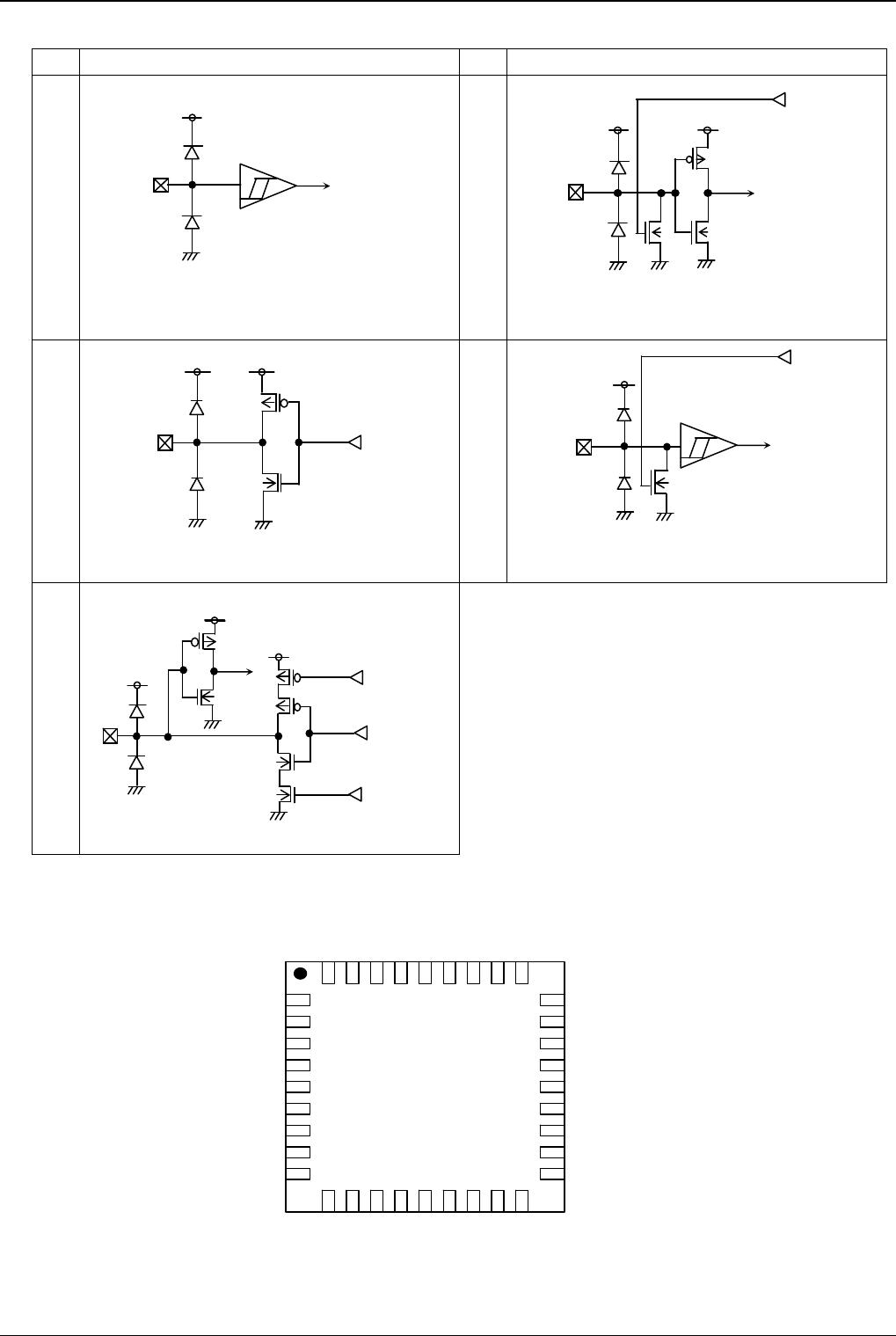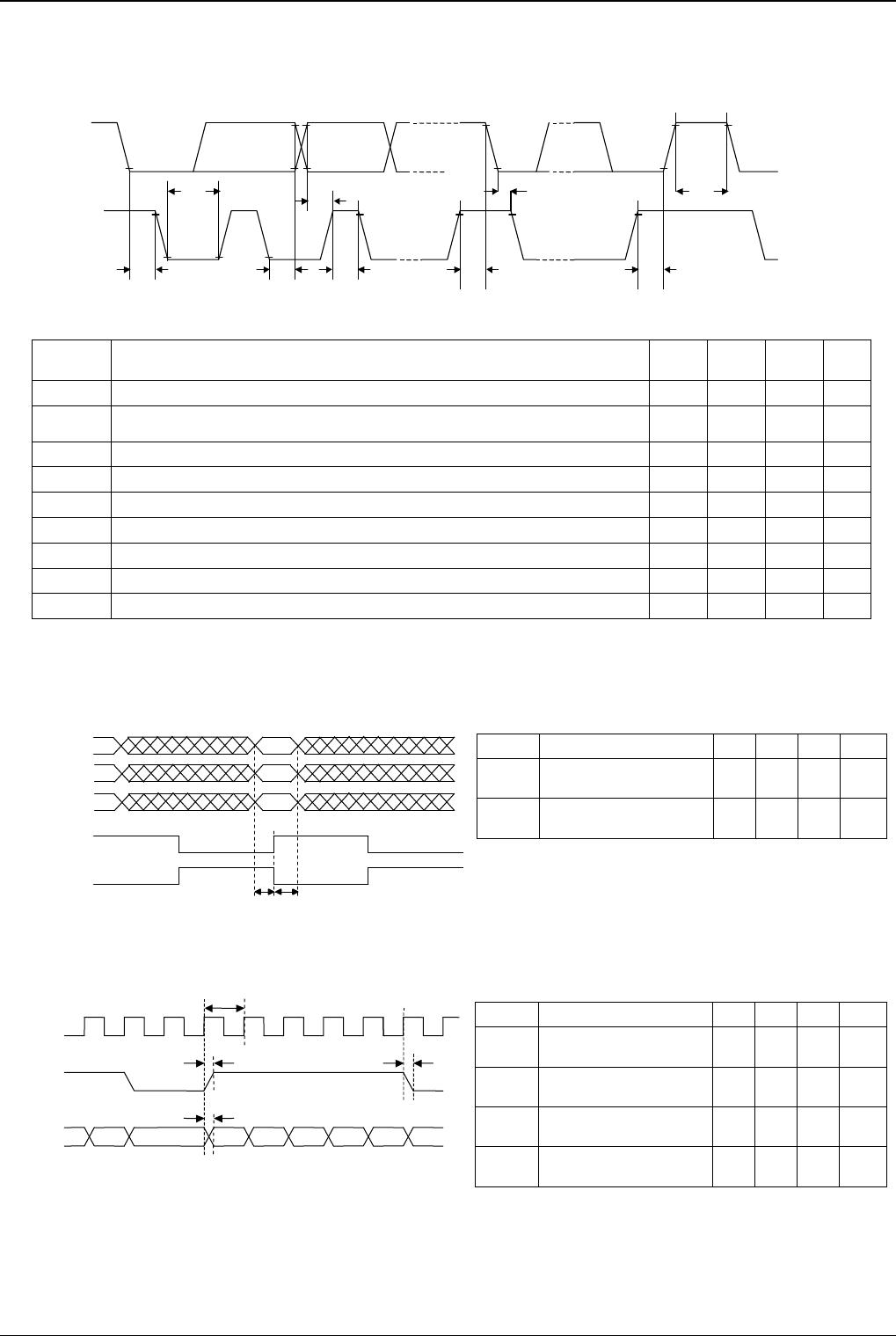Technical Note
BU1571KN
6/8
www.rohm.com
2010.06 - Rev.C
© 2010 ROHM Co., Ltd. All rights reserved.
●Development Scheme
This technical note is aimed at trying the connectivity in the hardware between customer’s system and our AIE Adaptive
Image Enhancer series.
We prepare various data and tools for every development STEP as follows other than this technical note, please contact the
sales staff in your duty also including the support system.
(1) Demonstration STEP
(You can try the standard image processing functions by the standard Demonstration kit at once.)
You can confirm on TV screen what carried out AIE processing of a camera image and the DVD video image.
・Standard Demonstration board kit
◎Demonstration board(TV-IN→BU1571KN→TV-OUT board)
◎Demonstration board operation manual
◎Demonstration software
If the software for the trial board is installed in your Windows PC(Windows 2000/XP), more detailed setting is
possible.
◎USB cable
(2) Confirmation STEP
(We will respond to customer’s camera module.)
・Specifications
We will provide specifications for AIE Adaptive Image Enhancer according to customer’s requirements.
・Function explanation
We will deliver you the function explanation describing detailed functions, register settings, external interfaces,
timing, and so forth of AIE Adaptive Image Enhancer according to your requests.
・Application note
We will deliver you the detailed explanation data on application development of AIE Adaptive Image Enhancer
according to your requests.
(3) System check STEP
(You can check the application operation as a system by the kit of system check tools and your camera module.)
You can check the interface with your camera module and the application operation on the system check board using
the tools for user’s only.
・System check tools kit
◎Board for system evaluation
◎Manual for system evaluation
◎Macro command file for reference
*You can check the detailed functions of the application operation by your PC using the macro command file.
(4) Integrated check STEP with user’s system
(You can check the application operation as a system on your system check board using the integrated check software.)
You can check the application operation on the sample LSI-equipped system check board by your camera module using
the integrated check software.
・On line Support;We will answer your questions about the software development.