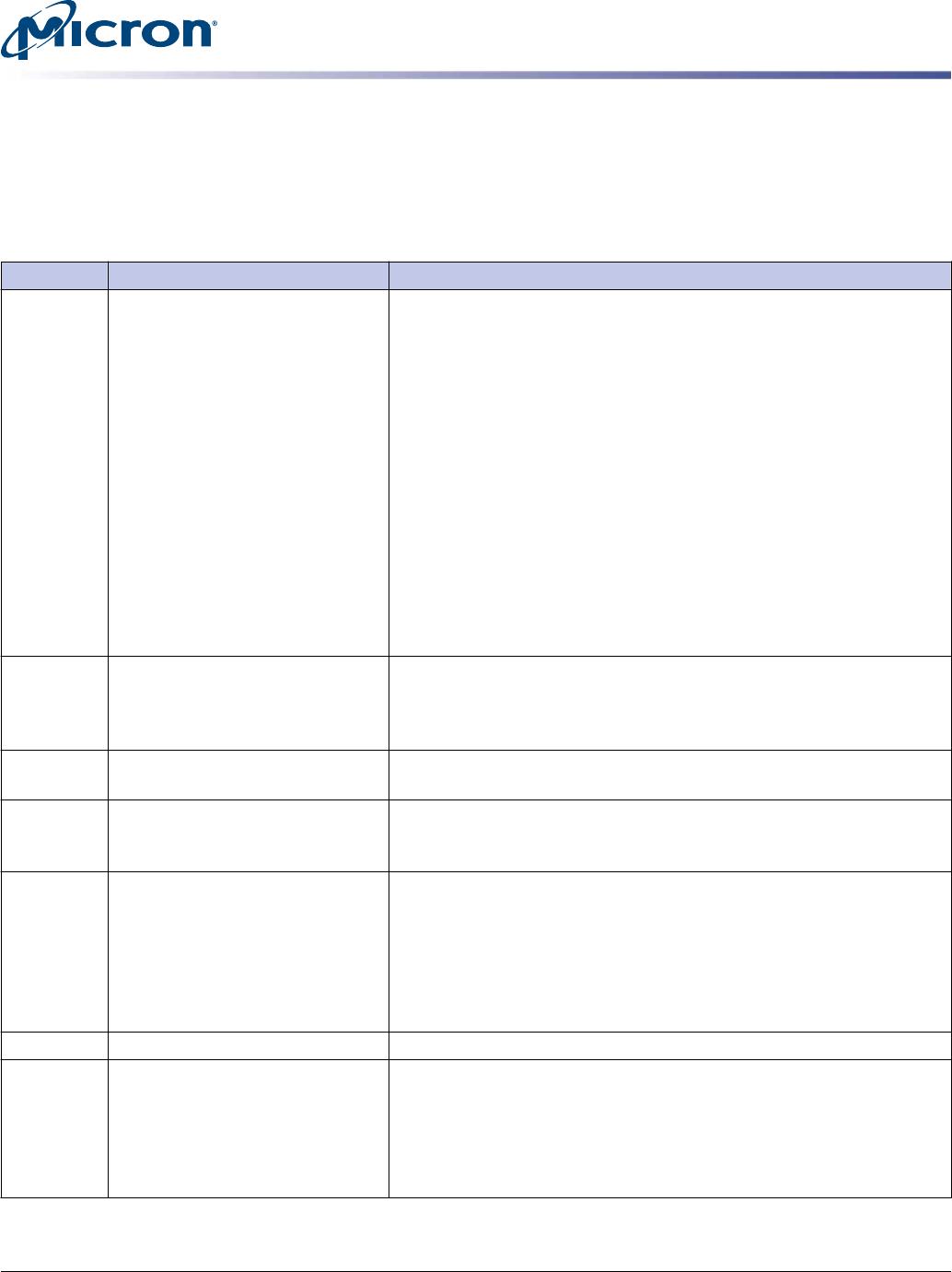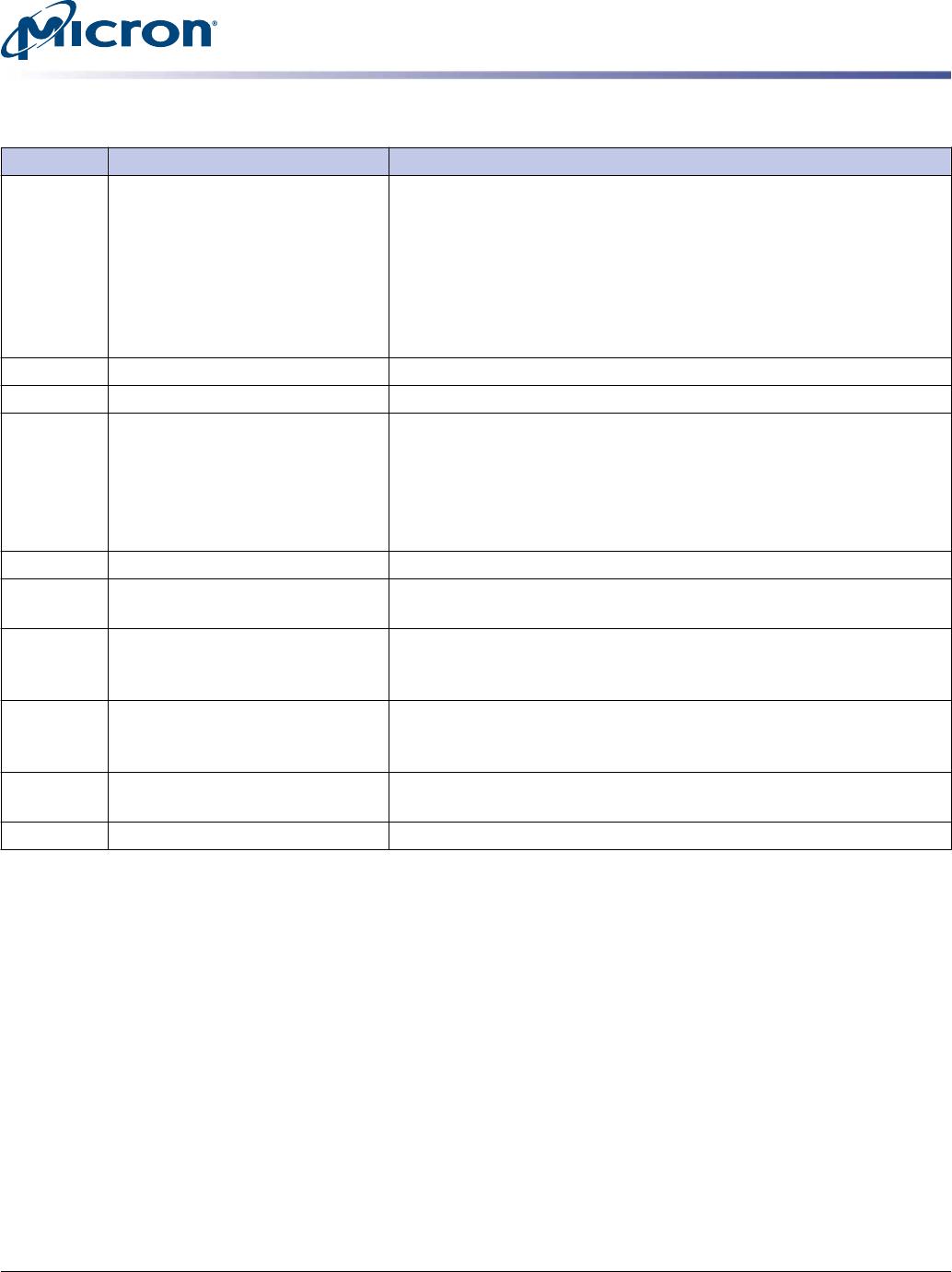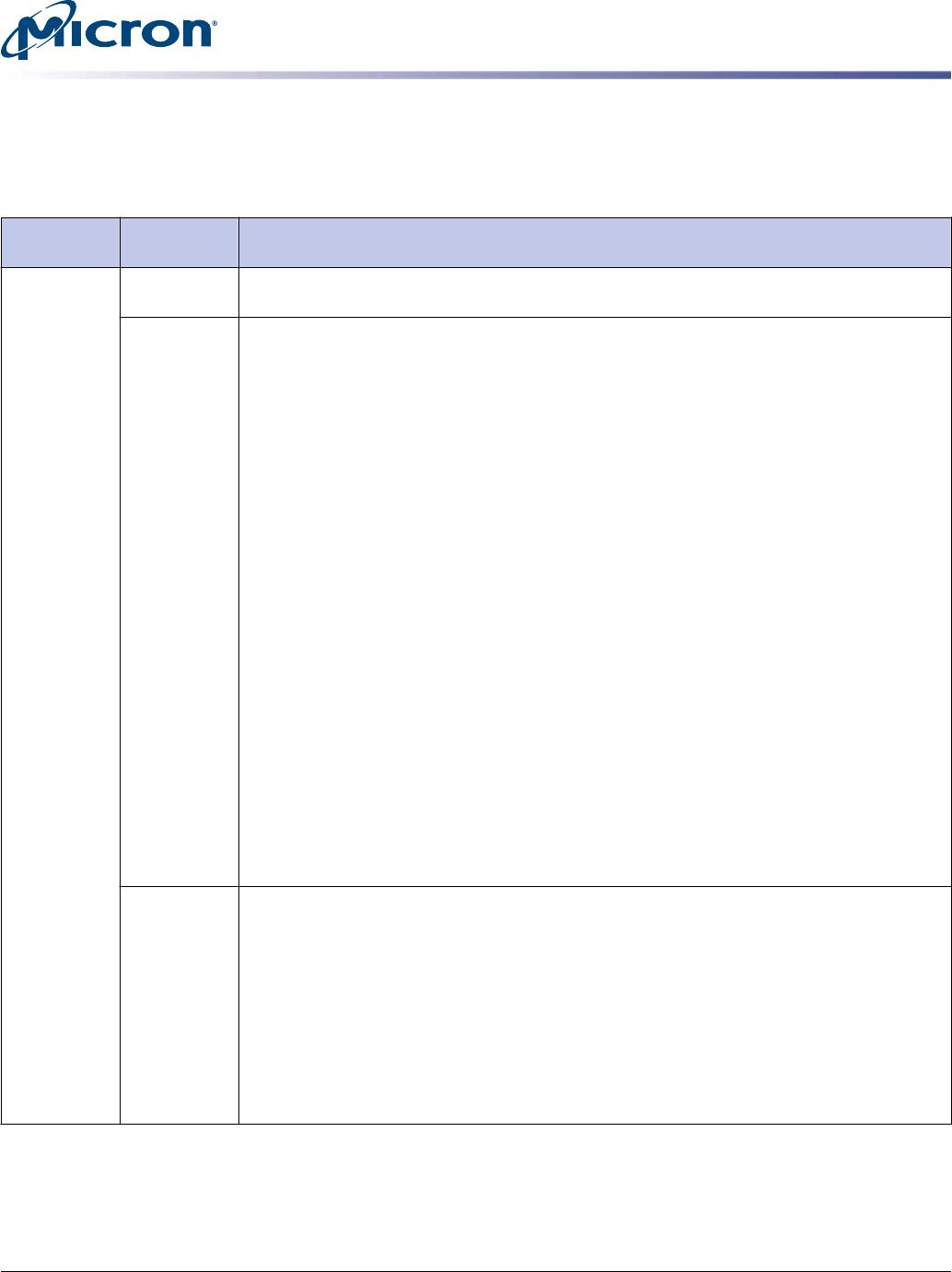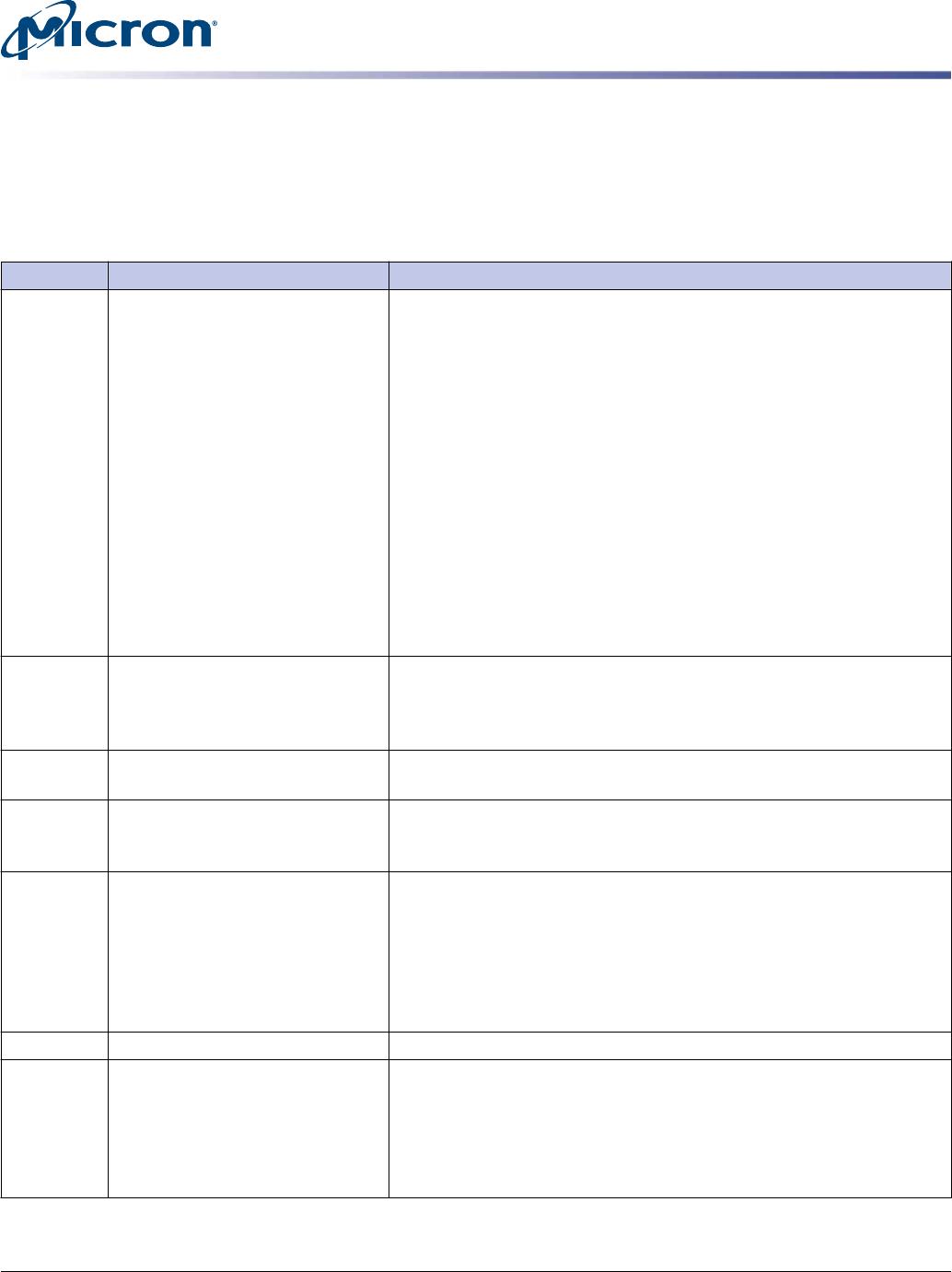
SMART and Health Information
The SSD supports SMART/Health log information as defined in the NVMe specification
as well as extended health information. These logs persist through power cycles and re-
flect lifetime data.
Table 10: SMART/Health Information (Log Identifier 02h)
Bytes Name Description
0 Critical warning Indicates critical warnings for the state of the controller. Each bit corre-
sponds to a critical warning type; multiple bits may be set. If a bit is
cleared to 0, the critical warning does not apply. Critical warnings may
result in an asynchronous event notification to the host.
• Bit 00: If set to 1, the available spare space has fallen below the
threshold.
• Bit 01: If set to 1, the temperature has exceeded a critical threshold.
• Bit 02: If set to 1, the device reliability has been degraded due to sig-
nificant media-related errors or any internal error that degrades de-
vice reliability.
• Bit 03: If set to 1, the media has been placed in read-only mode.
• Bit 04: If set to 1, the volatile memory backup device has failed. This
field is only valid if the controller has a volatile memory backup solu-
tion.
• Bits 07:05 Reserved
2:1 Temperature Contains the temperature of the overall device (controller and NVM in-
cluded) in units of Kelvin. If it exceeds the temperature threshold, an
asynchronous event may be issued to the host. For the 7100, the value
reported is the case temperature.
3 Available spare Contains a normalized percentage (0–100%) of the remaining available
spare capacity, beginning at 100% and decreasing.
4 Available spare threshold When the available spare falls below the threshold indicated in this
field, an asynchronous event may be issued to the host. The value is in-
dicated as a normalized percentage (0–100%). Threshold is set to 10%.
5 Percentage used Contains a vendor-specific estimate of the percentage of the device life
used based on the actual device usage and the manufacturer's predic-
tion of device life.
A value of 100 indicates that the estimated endurance of the device
has been consumed, but may not indicate a device failure.
Refer to the JEDEC JESD218 standard for SSD device life and endurance
measurement techniques.
31:6 Reserved Reserved
47:32 Data units read Contains the number of 512-byte data units the host has read from the
controller; this value does not include metadata. This value is reported
in thousands (that is, a value of 1 corresponds to 1000 units of 512
bytes read) and is rounded up. When the LBA size is a value other than
512 bytes, the controller shall convert the amount of data read to 512-
byte units.
7100 U.2 NVMe PCIe SSD
Supported Commands
CCMTD-731836775-10498
7100_u2_nvme_pcie_ssd.pdf - Rev. G 03/17 EN
13
Micron Technology, Inc. reserves the right to change products or specifications without notice.
© 2016 Micron Technology, Inc. All rights reserved.