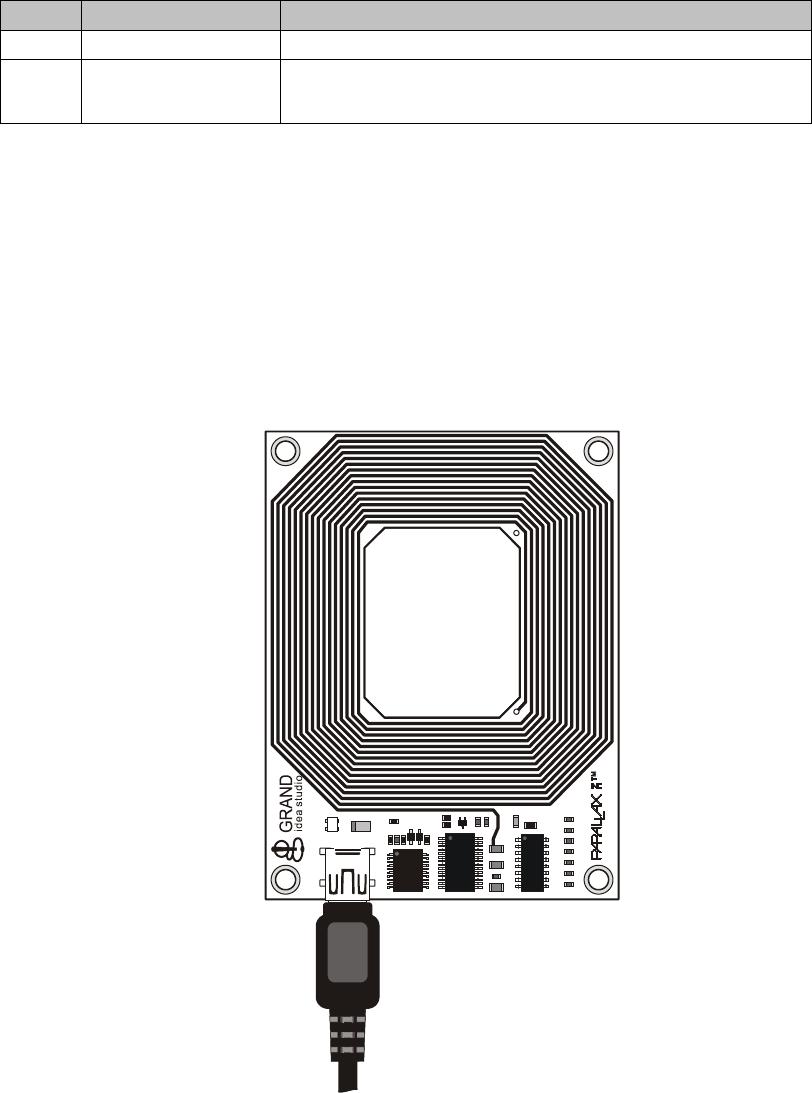Web Site: www.parallax.com
Forums: forums.parallax.com
Sales: sales@parallax.com
Technical: support@parallax.com
Office: (916) 624-8333
Fax: (916) 624-8003
Sales: (888) 512-1024
Tech Support: (888) 997-8267
RFID Card Reader, Serial (#28140)
RFID Card Reader, USB (#28340)
Introduction
Designed in cooperation with Grand Idea Studio (www.grandideastudio.com), the Parallax Radio
Frequency Identification (RFID) Card Readers provide a low-cost solution to read passive RFID
transponder tags up to 4 inches away. The RFID Card Readers can be used in a wide variety of hobbyist
and commercial applications, including access control, user identification, robotics navigation, inventory
tracking, payment systems, car immobilization, and manufacturing automation. The RFID Card Reader is
available in two versions: A TTL-level serial interface for use with a microcontroller and a USB interface
for direct connection to a computer.
Features
Low-cost method for reading passive, 125 kHz RFID transponder tags
Two easy-to-use versions: Serial interface for microcontrollers and USB for direct connection to
PC, Macintosh, or Linux machines
Bi-color LED for visual indication of status
Copyright © Parallax Inc. RFID Card Reader Serial & USB (#28140 / 28340) v2.3 10/9/2014 Page 1 of 11