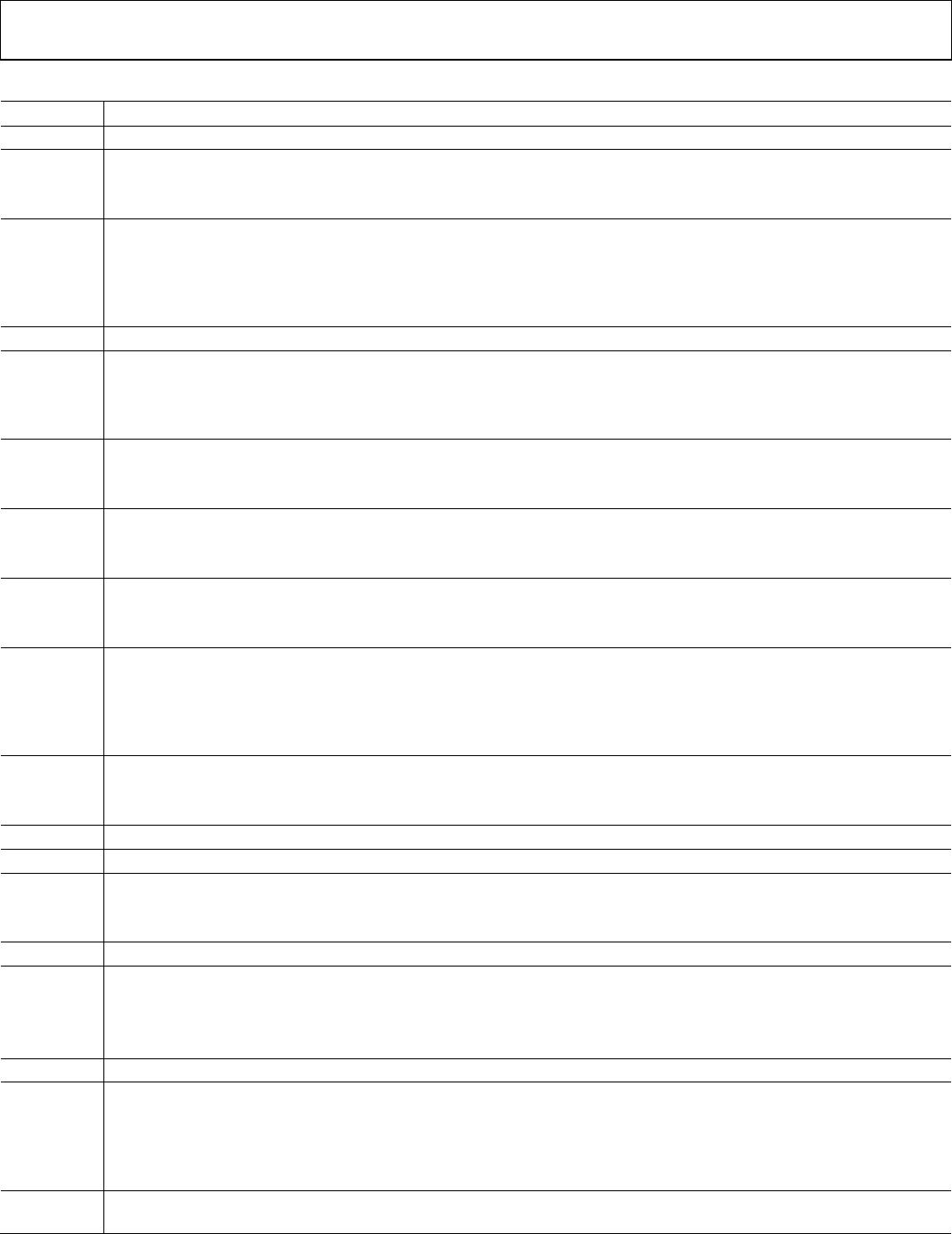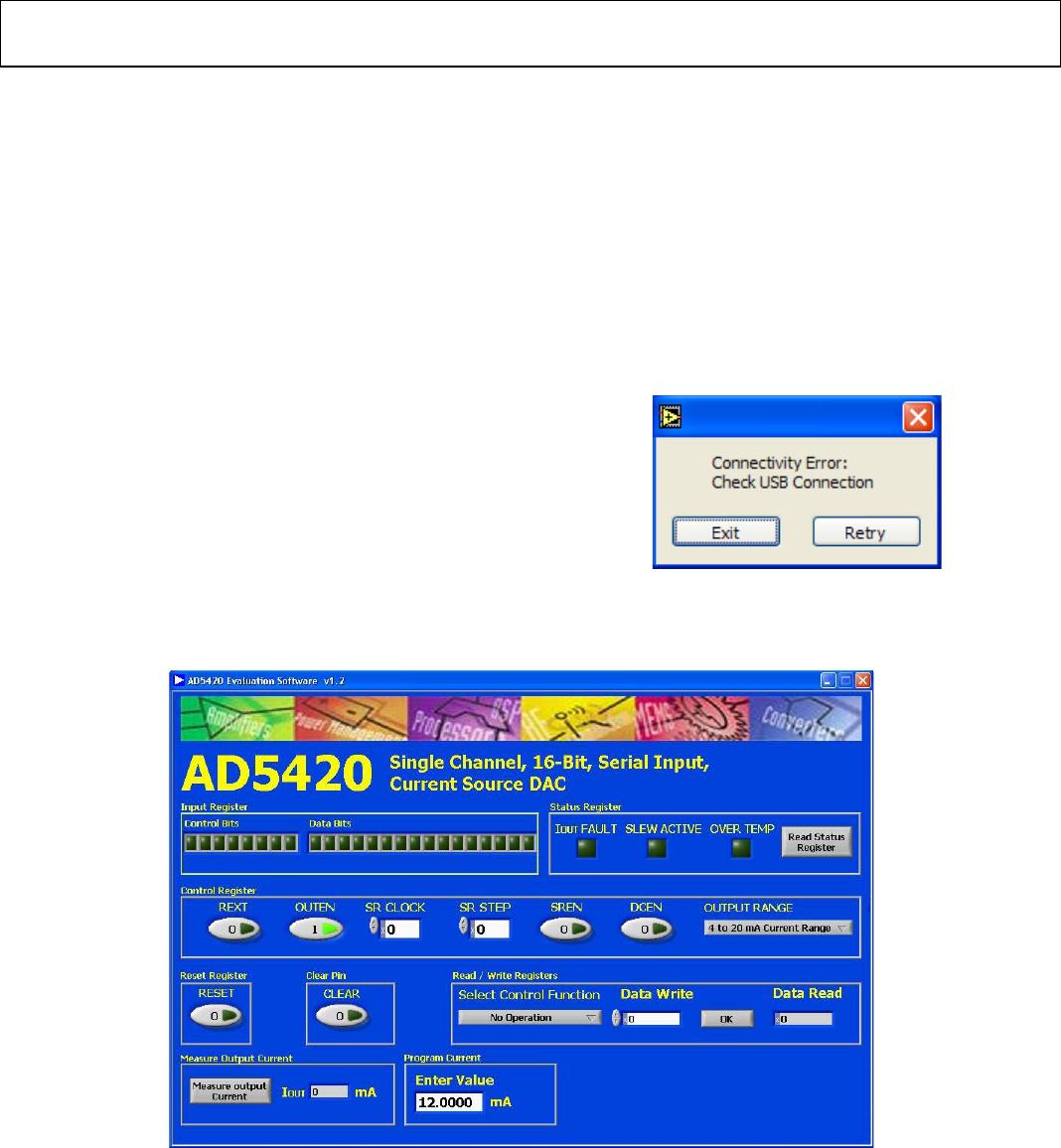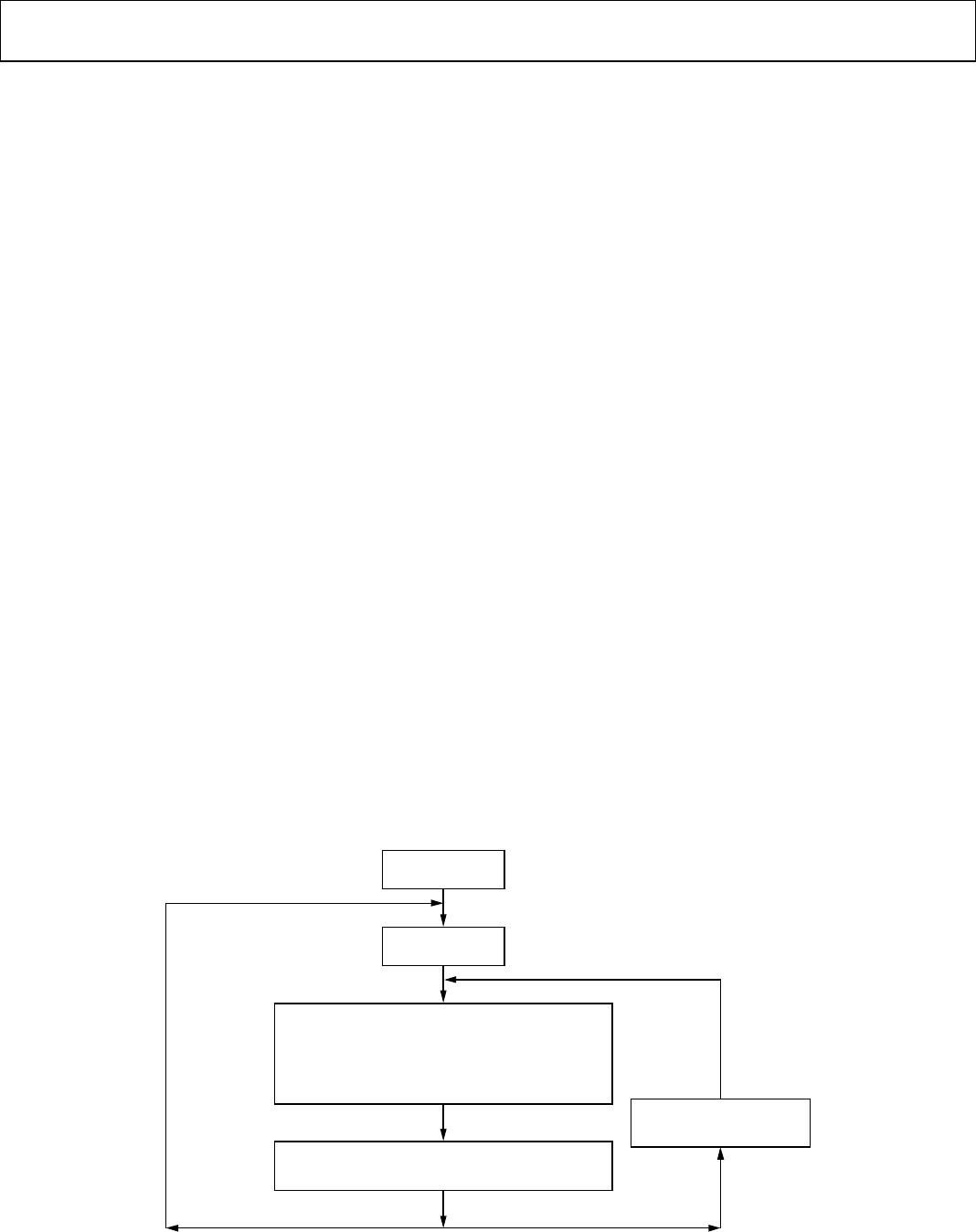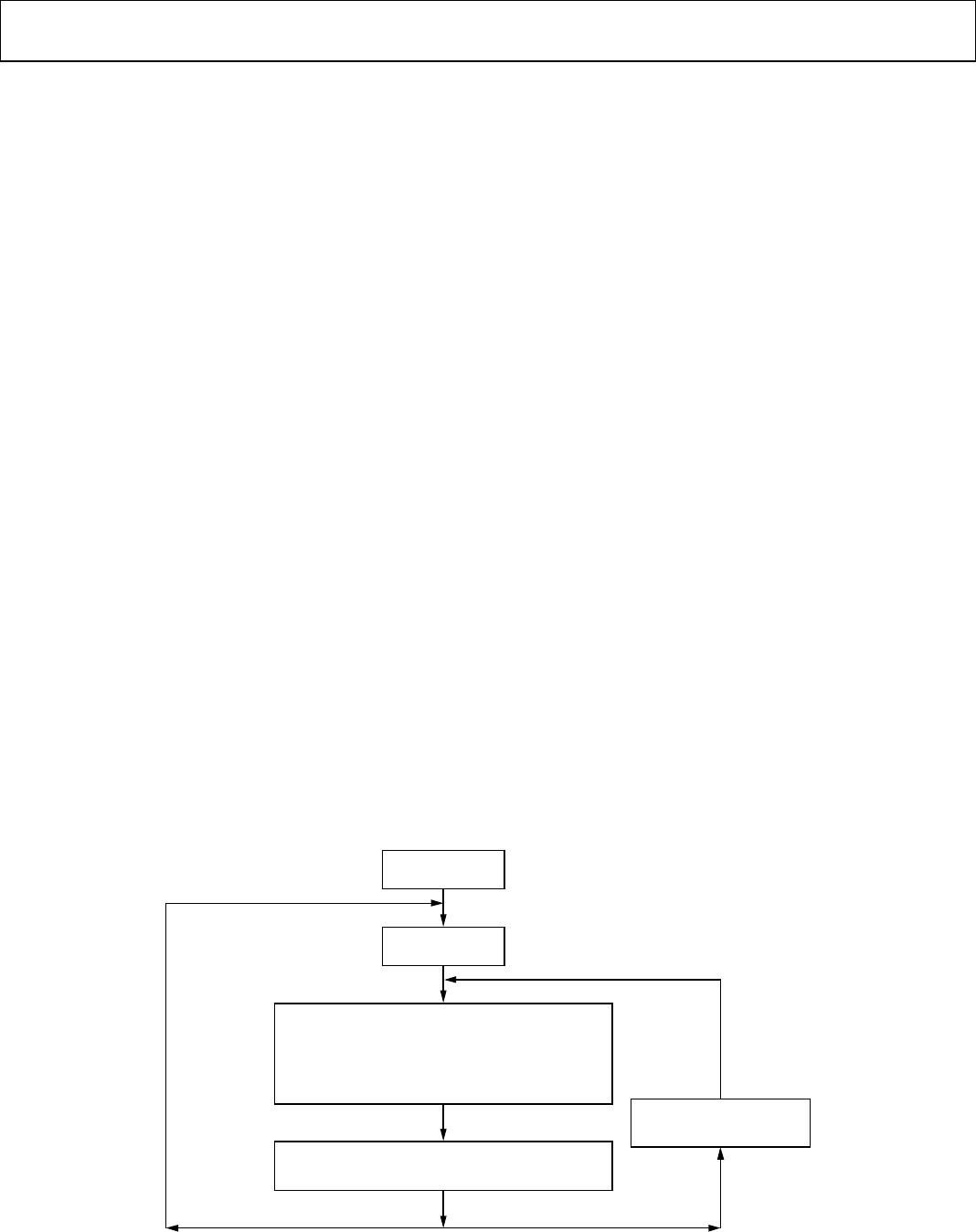
UG-441 Evaluation Board User Guide
Rev. D | Page 6 of 12
The main window is divided into eight sections: Input Register,
Status Register, Control Register, Reset Register, Clear Pin,
Read/Write Registers, Measure Output Current, and
Program Current.
Input Register
The Input Register section displays the contents of the input
register. The 24-bit display is updated each time a read or a
write operation is requested via the main window controls. It
allows users to associate the value written to the AD5420 with
the various programmable functions.
Status Register
The Status Register section displays the states of the three bits
of the read-only status register. To read the register, click the
Read Status Register button.
Control Register
The Control Register section facilitates programming of the
control register on an individual bit basis. To change the value
of a bit, click the relevant button. Each button also displays the
current state of the bit. You can also enter code in the SR CLOCK
and SR STEP text boxes and select an output range from the
OUTPUT RANGE drop-down box.
When using an external current setting resistor, it is recom-
mended to only set REXT when also setting the OUTEN bit.
Alternately, REXT can be set before the OUTEN bit is set, but
the range must be changed on the write in which the output is
enabled. The Read/Write Registers section should be used for
these commands (see Figure 4).
Reset Register
The sole function of the Reset Register section is to allow the
AD5420 to be reset to its power-on state. To change the value of
the reset bit, click the RESET button.
CLEAR Pin
In the Clear Pin section, you can change the state of the CLEAR
pin by clicking the CLEAR button.
Read/Write Registers
In the Read/Write Registers section, you can read and write to
all registers in the AD5420. To select a register and request a read
or write, click the Select Control Function box. Then, to write
data to the register, click the Data Write button until the desired
data is displayed in the Data Write text box and then click OK.
Register data is updated and displayed for you to read in the
Data Read text box each time you click OK.
Measure Output Current
To display the programmed output current in the Measure Output
Current section, click the Measure output Current button.
The output current is measured using the on-board ADC and
is displayed in milliamperes (mA) in the I
OUT
box. The output
current is measured with an accuracy of approximately 1% and is
not intended as precise, but rather as an approximate, feedback
of the programmed current.
Program Current
To program a current output value, enter the value in milli-
amperes (mA) in the Enter Value text box of the Program Current
section, and press Enter. The output must first be enabled, and
the output range must be selected via the Control Register section.
08160-300
POWER-ON
SOFTWARE RESET
CONTROL REGISTER WRITE (ONE WRITE COMMAND)
• SELECT R
SET
EXTERNAL/INTERNAL
• SET THE REQUIRED RANGE
• CONFIGURE THE SLEW RATE CONTROL (IF REQUIRED)
• CONFIGURE DAISY CHAIN MODE (IF REQUIRED)
• ENABLE THE OUTPUT
DATA REGISTER WRITE
• WRITE REQUIRED CODE TO DATA REGISTER
CONTROL REGISTER WRITE
• DISABLE OUTPUT
R
SET
CONFIGURATION CHANGE RANGE CHANGE
Figure 4. Programming Sequence to Write/Enable the Output Correctly