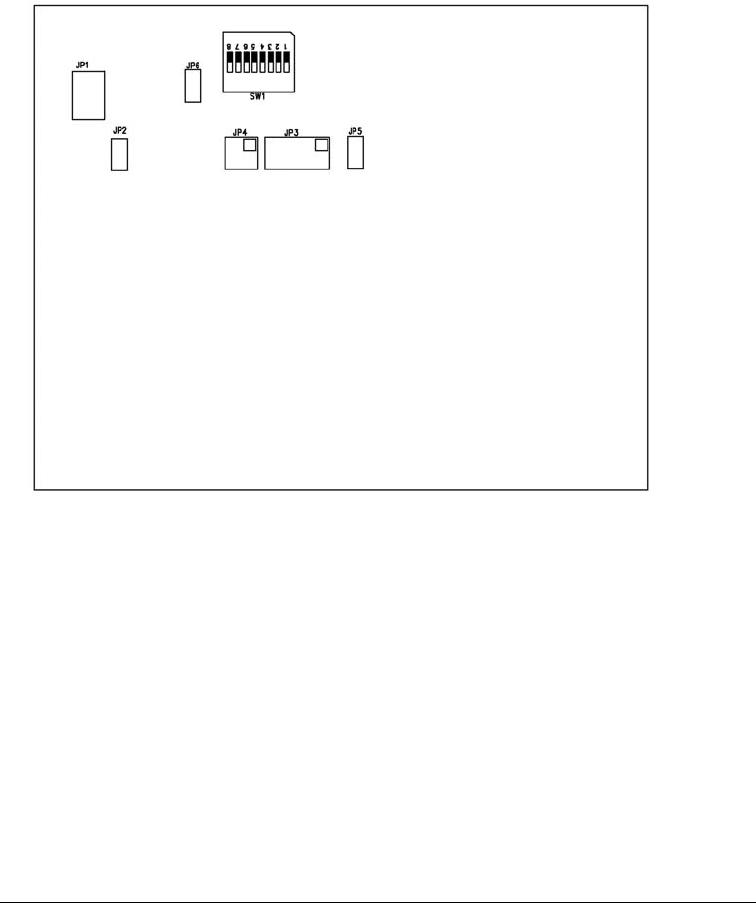Bluetooth EZ-Extender Manual 1-5
Using the Bluetooth EZ-Extender
Besides the iWRAP firmware, the module has an option for other firm-
ware options. Standard Host Command Interface (HCI) firmware is
supported – an ideal solution for systems where the host system is capable
of running the entire Bluetooth stack and profiles, and the WT12 module
is utilized as the physical radio over the UART interface.
USB Interface
The device operates as a USB peripheral responding to requests from a
master host controller, such as a PC. Both the OHCI and UHCI stan-
dards are supported. The set of implemented USB endpoints can behave
as specified in the USB section of the Bluetooth v 2.0 and EDR specifica-
tion or, alternatively, can appear as a set of endpoints appropriate to USB
audio devices, such as speakers.
Expansion Interface
Expansion interface connectors on top of the Bluetooth EZ-Extender
allow other EZ-Extenders to be mounted on top of the Bluetooth
EZ-Extender. The UART interface is not brought up to the expansion
interface because the interface is used by the WT12 Bluetooth module. All
other signals are passed up to the expansion interface from the mating
EZ-KIT Lite or EZ-Board through the Bluetooth EZ-Extender.
Example Programs
For more information about using the Bluetooth EZ-Extender and run-
ning µClinux on a Blackfin processor, go to
http://docs.black-
fin.uclinux.org/doku.php?id=hw:cards:bluetooth_ez-extender
.