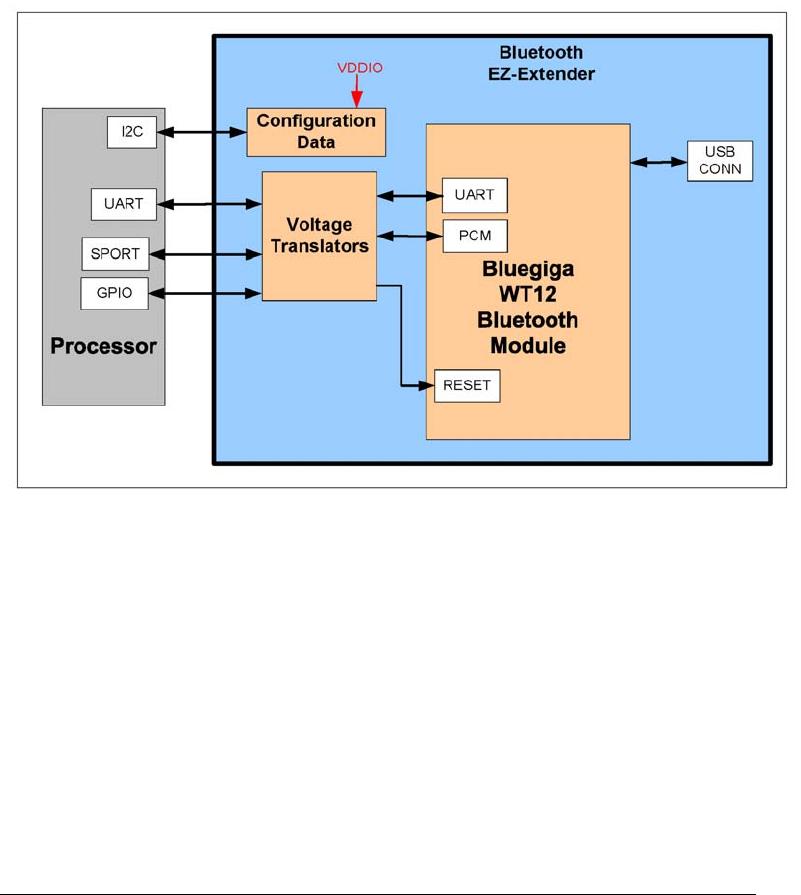Bluetooth EZ-Extender Manual 2-1
2 BLUETOOTH EZ-EXTENDER
HARDWARE REFERENCE
This chapter describes the hardware design of the Bluetooth EZ-Extender.
The following topics are covered.
• “System Architecture” on page 2-2
Describes the daughter board’s configuration and explains how the
board components interface with the processor and EZ-Board.
• “Configuration Switch” on page 2-3
Shows the location and describes the board’s configuration switch.
• “Jumpers” on page 2-5
Shows the location and describes the board’s jumpers.
• “Power LED” on page 2-7
Shows the location and describes the board’s power LED.
• “Connectors” on page 2-8
Shows the locations, describes, and provides part numbers for the
on-board connectors. In addition, the manufacturer and part num-
ber information is provided for the mating parts.