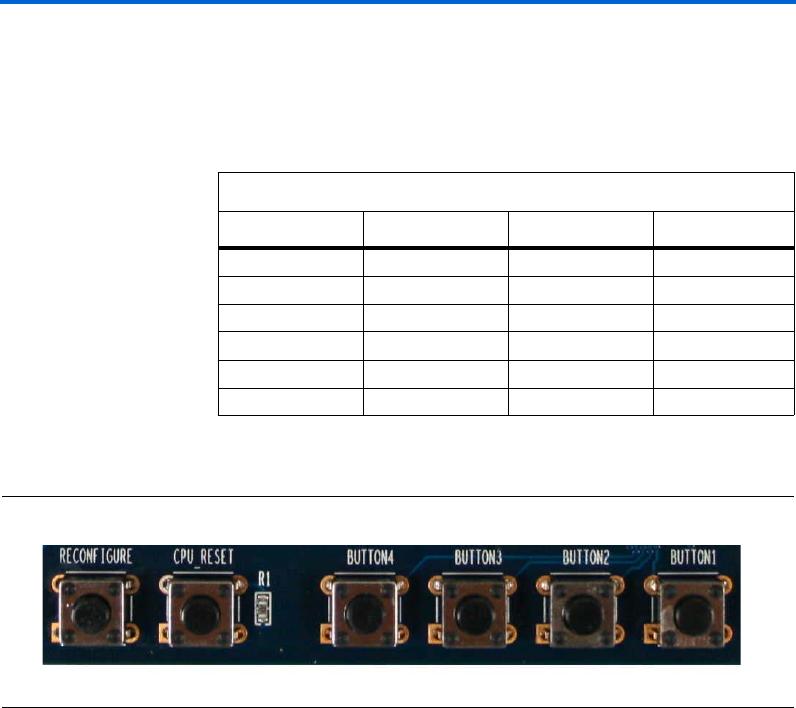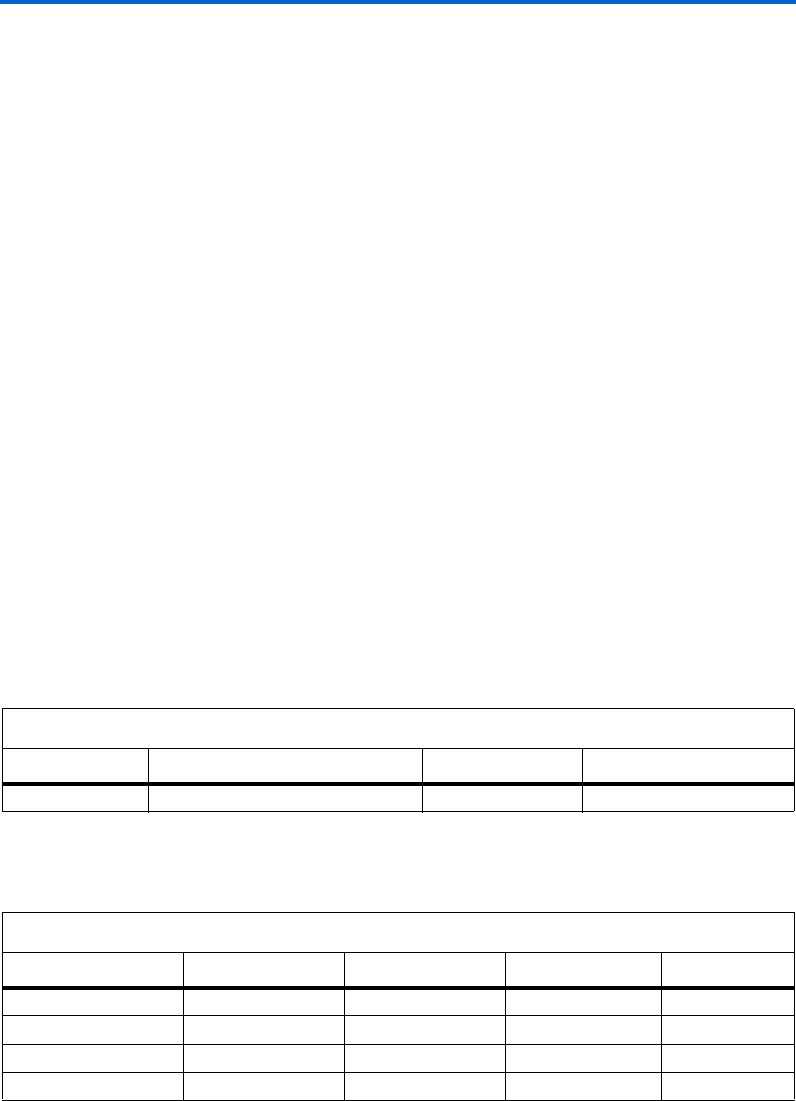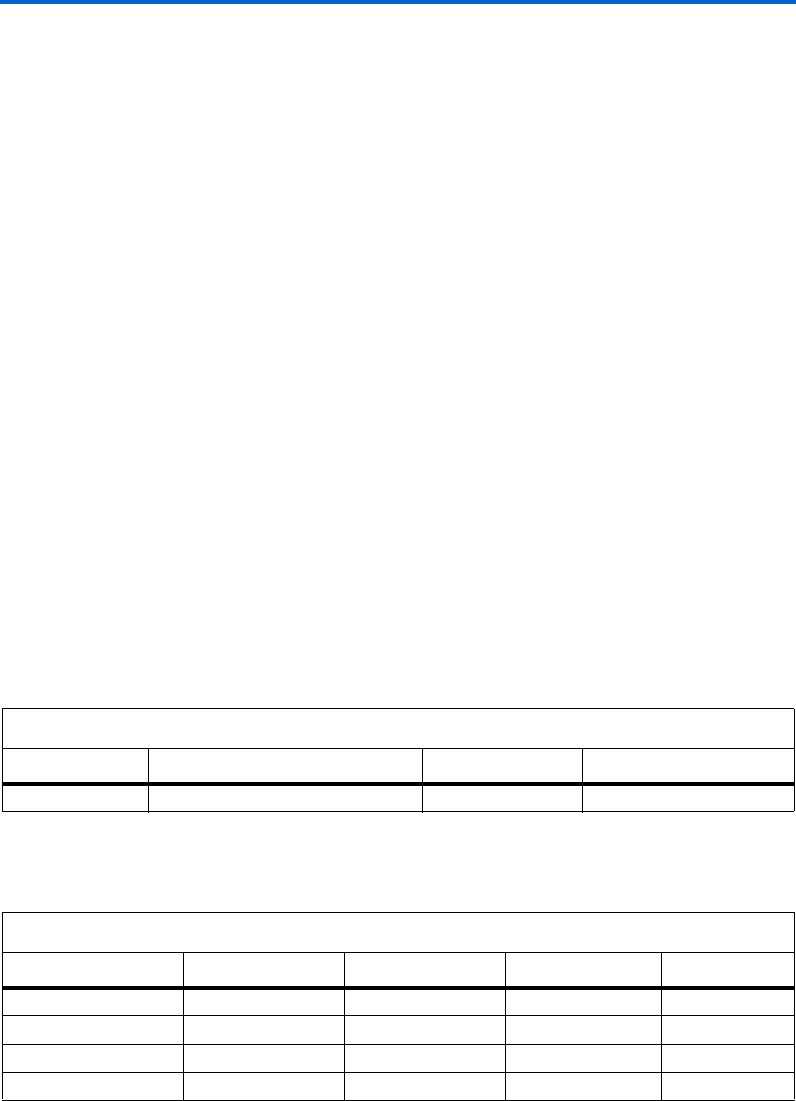
Altera Corporation 2–13
April 2012 Cyclone III FPGA Starter Board Reference Manual
Board Components and Interfaces
Board Specific LEDs
The power LED illuminates when the board’s power is on and working.
The configuration done LED illuminates when the FPGA is configured.
1 Because of the Quartus II software pin placement rules in
various memory banks, you may only be able to use one or two
of the LEDs with DDR designs.
■ Configuration done LED: The Conf_Done LED illuminates when
the FPGA is configured with any design.
■ Flash signal LED: The flash_CE_n LED illuminates when the CE_n
signal to the flash is asserted indicating the flash is being accessed.
■ Power LED: The power LED illuminates when power is applied to
the board.
Memory
The Cyclone III FPGA starter board includes the following memories:
■ Parallel flash
■ DDR SDRAM
■ SSRAM
Parallel Flash
The Cyclone III starter board has a 8M x 16 low voltage parallel flash.
Table 2–11 lists the parallel flash board reference and manufacturing
information.
Table 2–12 shows the parallel flash signal name, corresponding FPGA
pin, signal direction, type, and board reference U6 flash pin.
Table 2–11. Parallel Flash Manufacturing Information
Board Reference Description Manufacturer Manufacturer Part Number
U6 8M x16 low voltage parallel flash Intel PC28F128P30BF65
Table 2–12. Parallel Flash Memory Pinout (Part 1 of 3)
Signal Name FPGA Pin Direction Type U6 (Flash) Pin
flash_sram_a1 E12 Output2.5 V A1
flash_sram_a2 A16 Output2.5 V B1
flash_sram_a3 B16 Output2.5 V C1
flash_sram_a4 A15 Output2.5 V D1