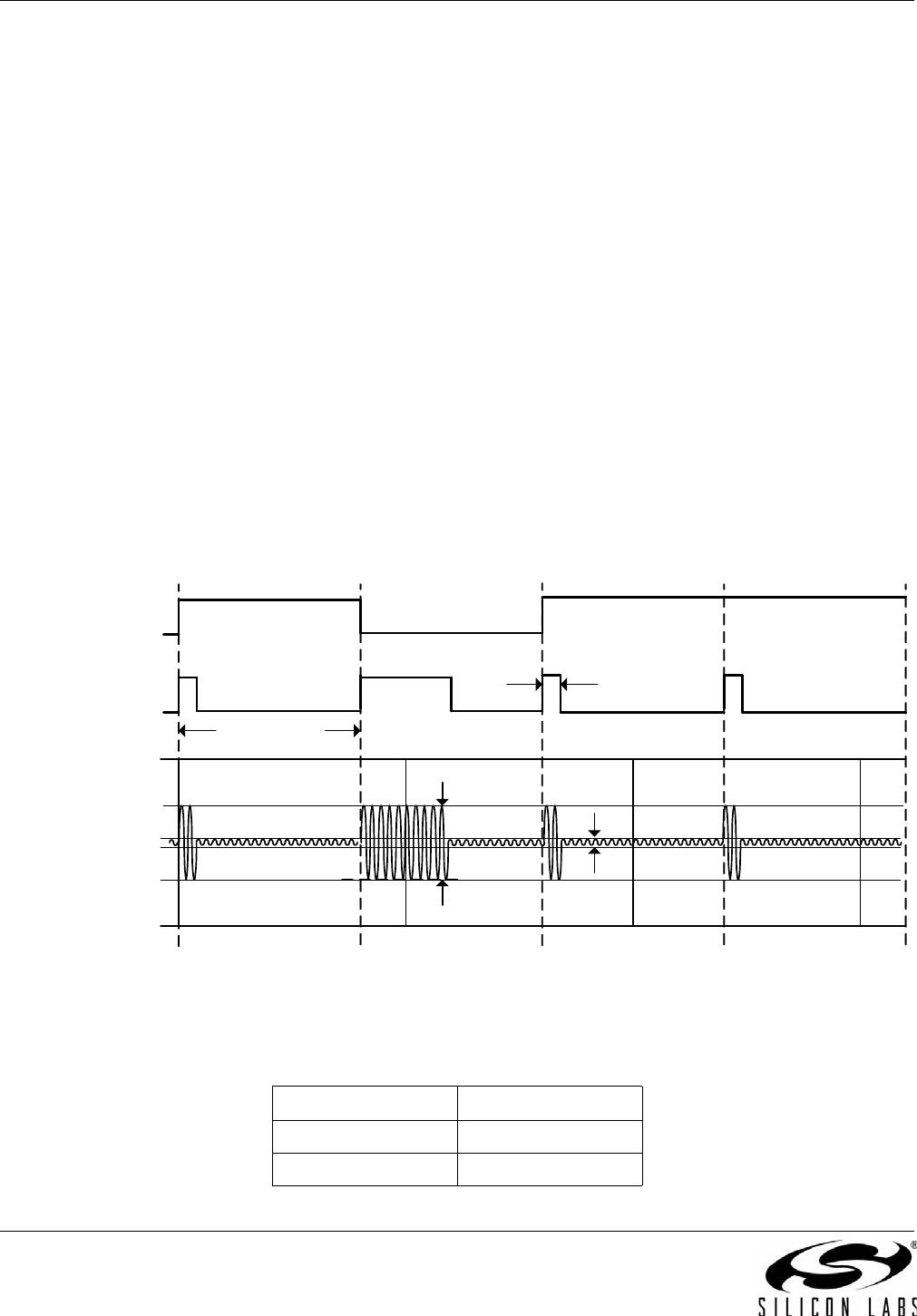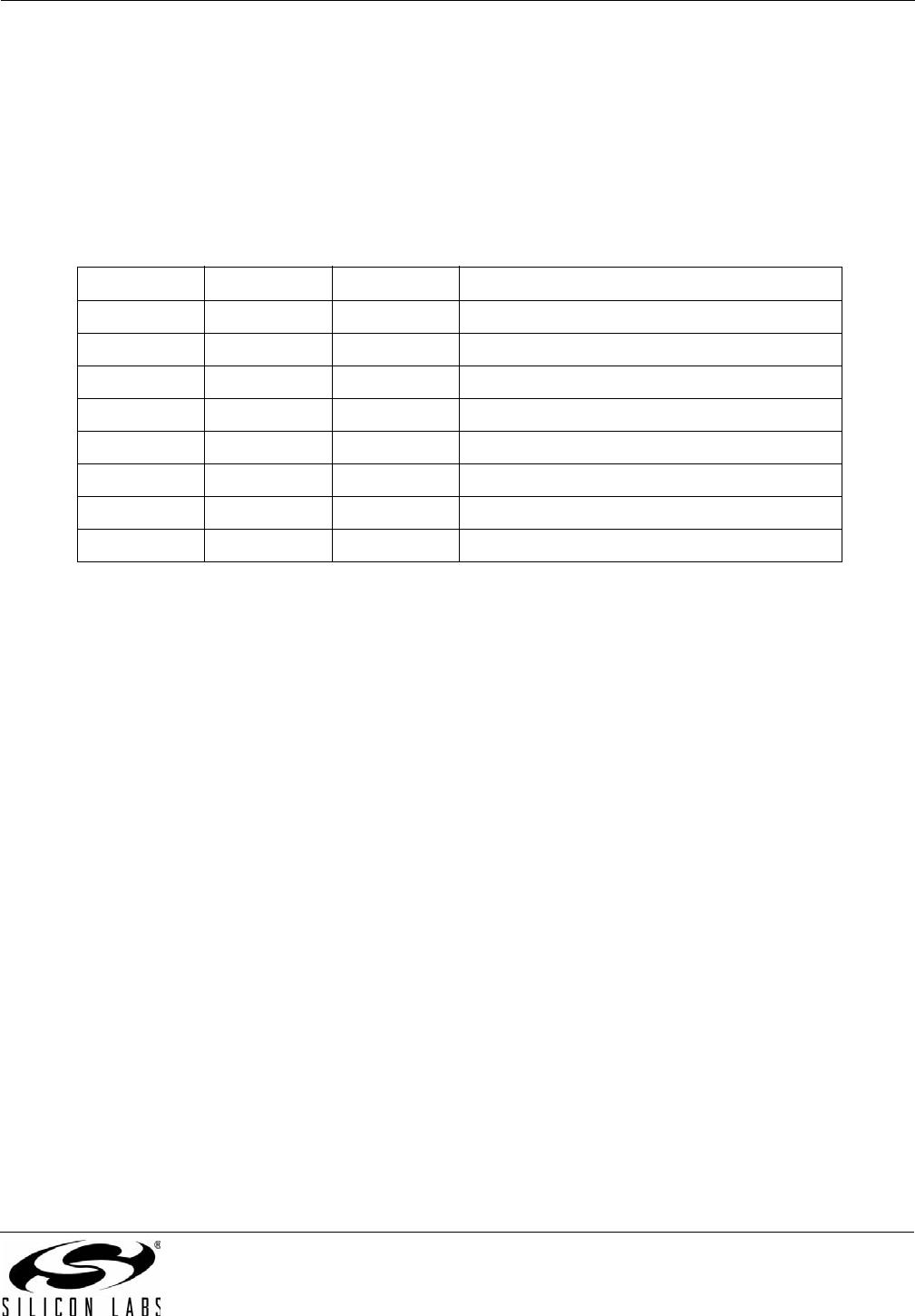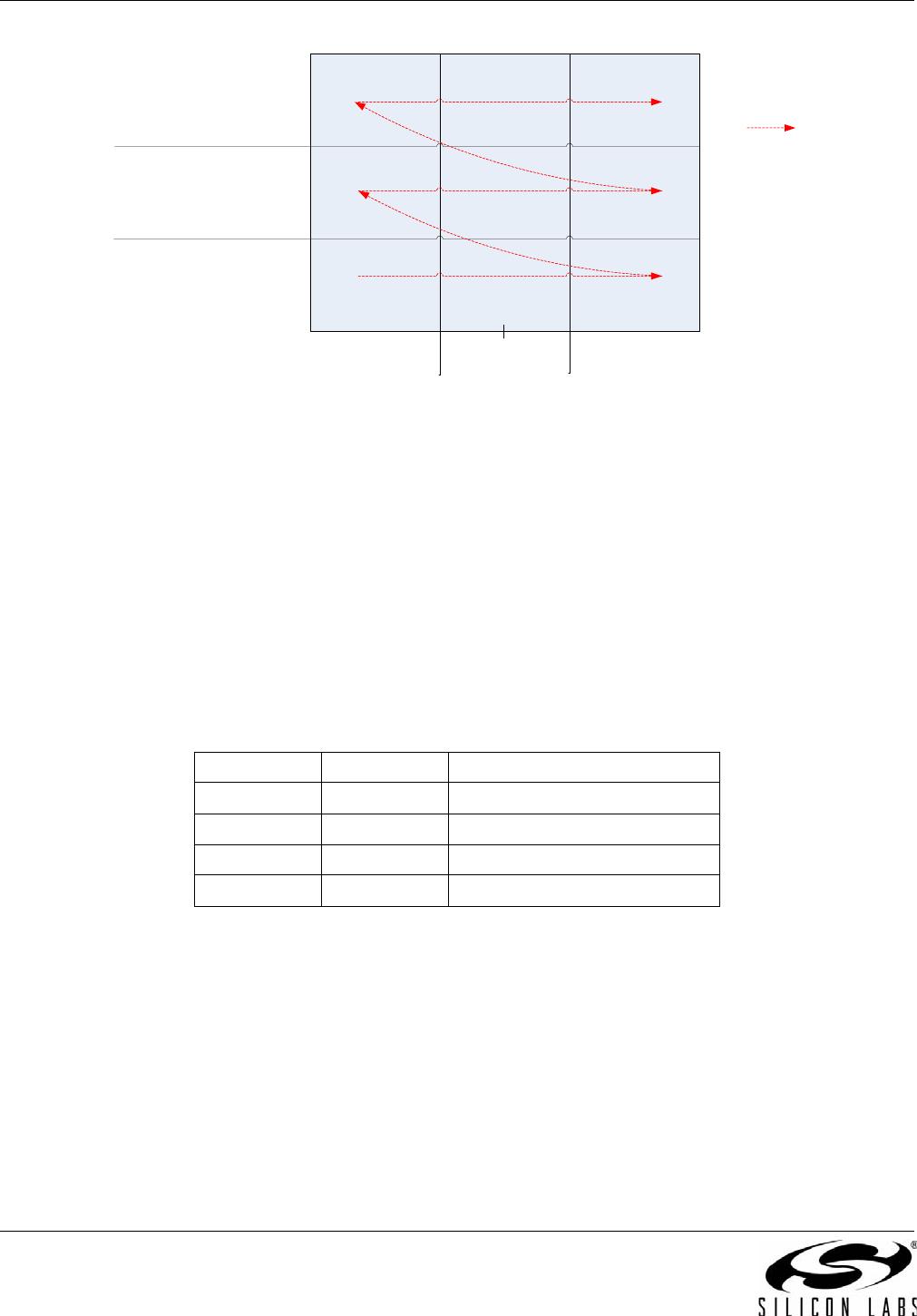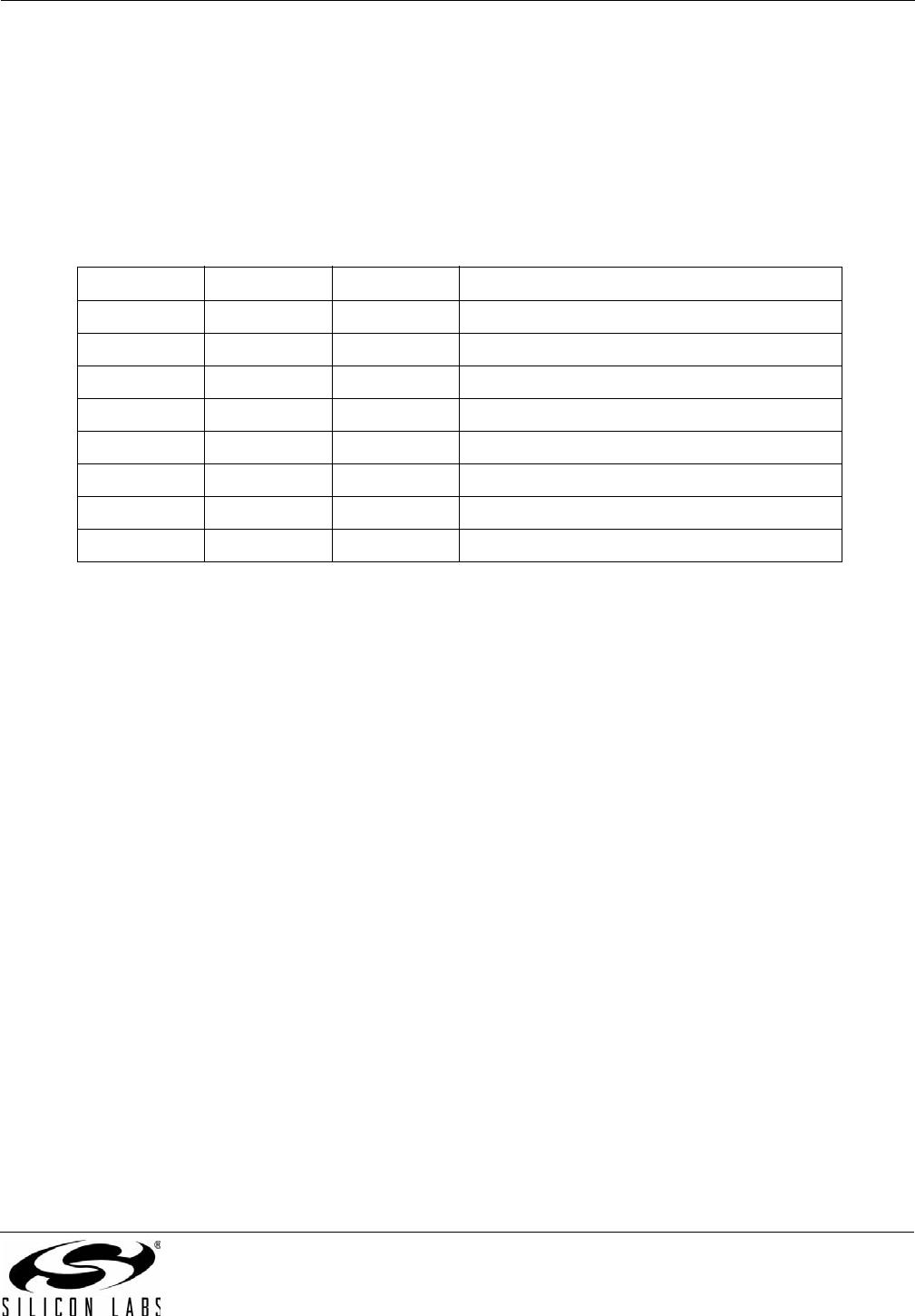
Si4312
Rev. 0.5 11
Since the OFF time = RATIO x BT and the values for RATIO are either 5 or 10, RATIO should be chosen such that
either the value of 5 or 10 x the BT[1:0] setting is just larger than the OFF time. For the PPM example shown in
Figure 4, BT[1:0] = (1,1) since BT = 100 µs. The actual OFF time is 900 µs; so, we would set pin 5 = 1 to get a
RATIO of 10 such that the calculated OFF time is BT[1:0] x RATIO = 100 µs x 10 = 1000 µs, which is greater than
the actual OFF time of 900 µs.
An alternative approach to choosing the RATIO bit (pin 5) is to choose the RATIO parameter such that the
threshold calculation window is greater than the actual ON plus OFF times using Table 11 and the values chosen
for BT[1:0].
3.6. Frequency Scanning
The channel bandwidth directly affects the sensitivity of any wireless receiver. Typical analog OOK receivers use
an external ceramic filter with a large bandwidth to accommodate the data rate, crystal tolerances, and transmit
carrier frequency offsets, which leads to unnecessary amounts of noise and lower sensitivity levels. The Si4312
uses a narrow channel bandwidth of 160 kHz and frequency scanning to obtain excellent sensitivity levels
(–110 dBm at data rate of 1 kbps at 315 MHz) while still accommodating up to ±210 kHz of scan bandwidth from its
operating frequency.
The frequency scan algorithm works by breaking the scan bandwidth (420 kHz) into three frequency bins
approximately 140 kHz wide and checking for transmit signal energy in each bin. Because the received signal
power can vary by large orders of magnitude depending on how close the transmitter is to the receiver, the
frequency algorithm may have to re-scan the frequency bins if the received power level saturates the receiver.
Three gain settings are used in the frequency scan algorithm denoted as high-, medium-, and low-gain.
The chip begins scanning the frequency in the highest receiver gain setting to find signals that have a receive
signal strength indicator (RSSI) level from sensitivity to about –70 dBm. If energy is detected in only one of these
frequency bands, it is double-checked again and deemed as the correct operating frequency band. Therefore, the
frequency scan algorithm takes at least two searches to find the correct frequency band. The scan time per
frequency bin search is equal to the threshold calculation window time as chosen by the RATIO and BT[1:0]
settings given in Table 11. Therefore, the best case frequency scan time is equal to two times the threshold
calculation window time.
In case the input signal is large while the gain is also large, the receiver could be overloaded; therefore, the
frequency scan algorithm follows a series of frequency and gain level settings based on measured RSSI as shown
in Figure 6. In the worst case, there are a total of nine frequency bin searches (three frequency bins times three
gain settings) plus one additional frequency re-scan because we don't know when the signal starts or for double
checking. Thus, the worst-case scan time is equal to 10 times the threshold calculation window time. Figure 6
shows the frequency scan algorithm broken into three frequency bins of 140 kHz and three gain settings.
Table 11. Threshold Calculation Window Times Based on RATIO and BT[1:0] Settings
RATIO BT1 BT0 Threshold Calculation Window (ms)
000 7.500
001 3.750
010 1.500
011 0.750
1 0 0 13.750
101 6.875
110 2.750
111 1.375