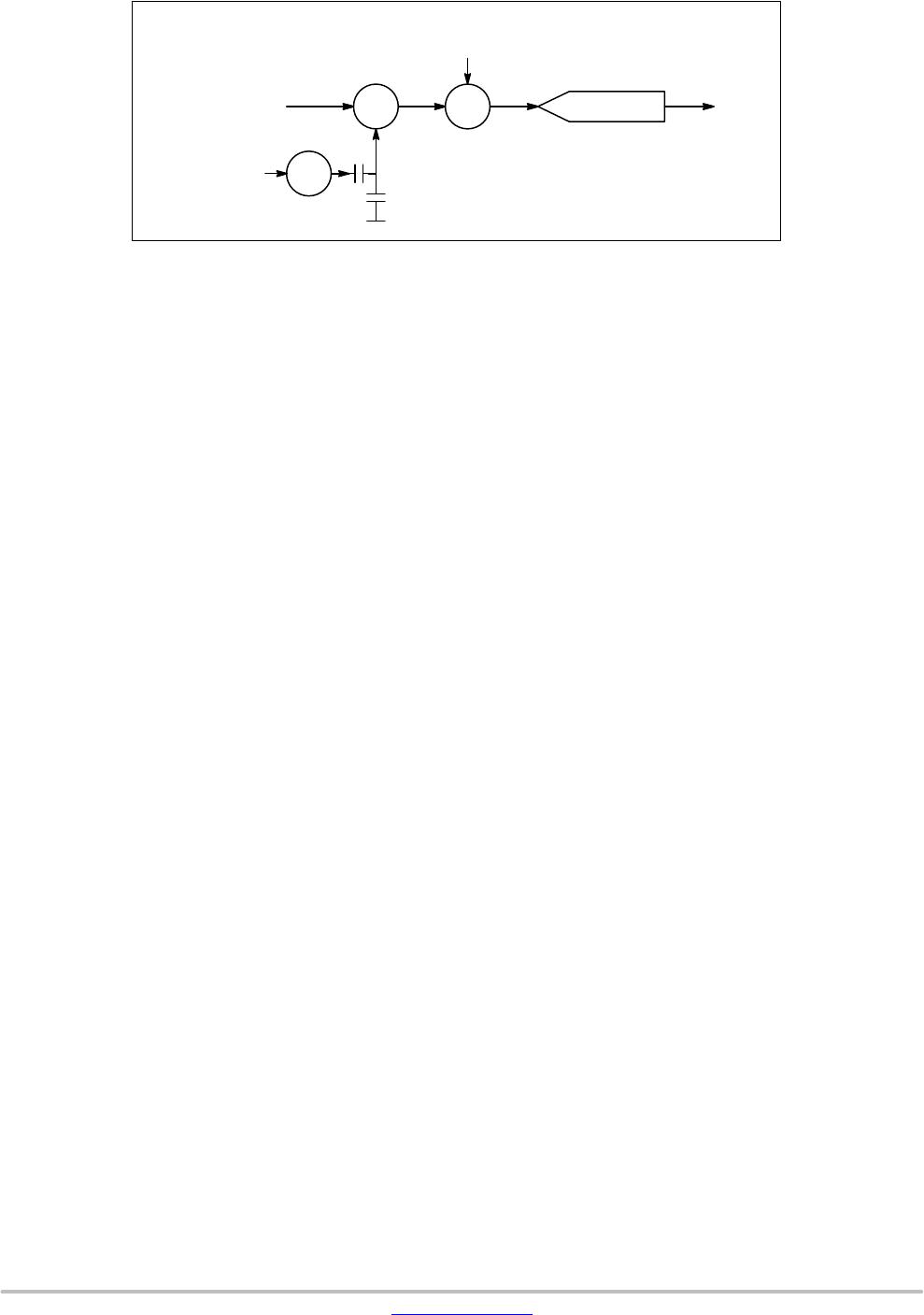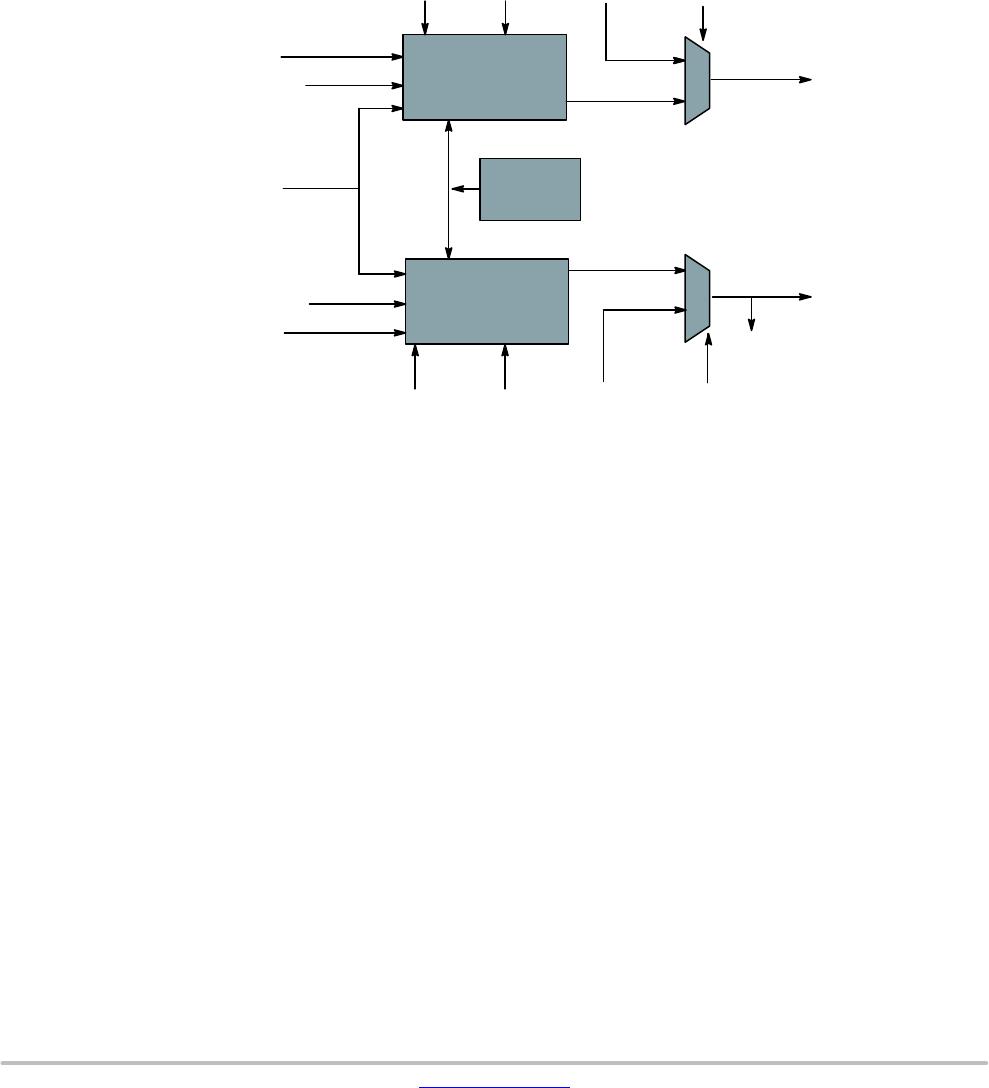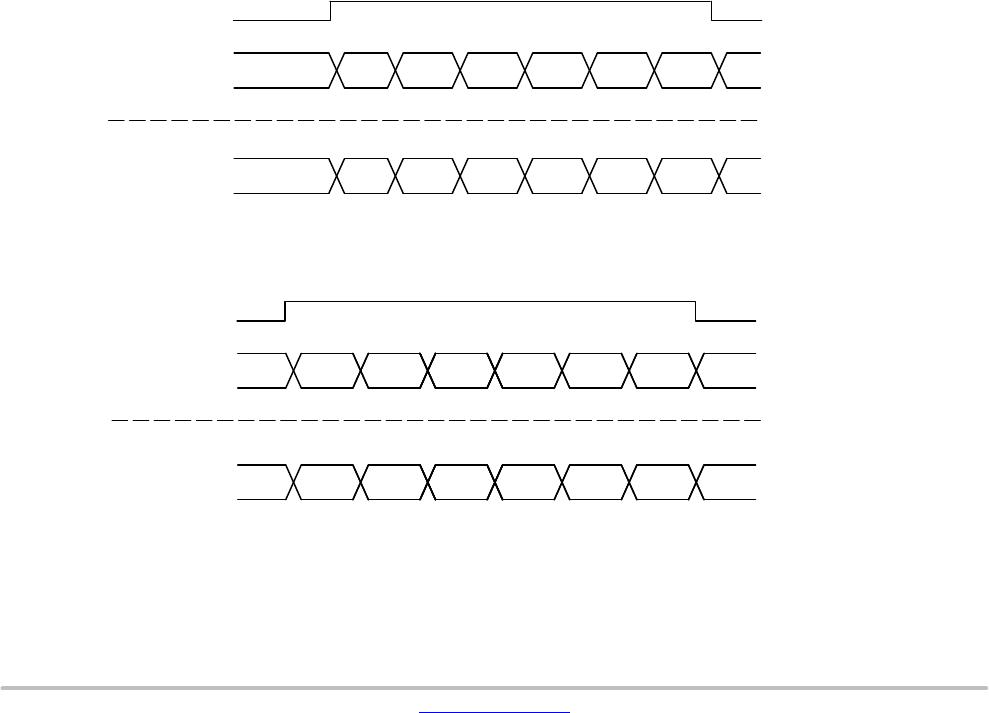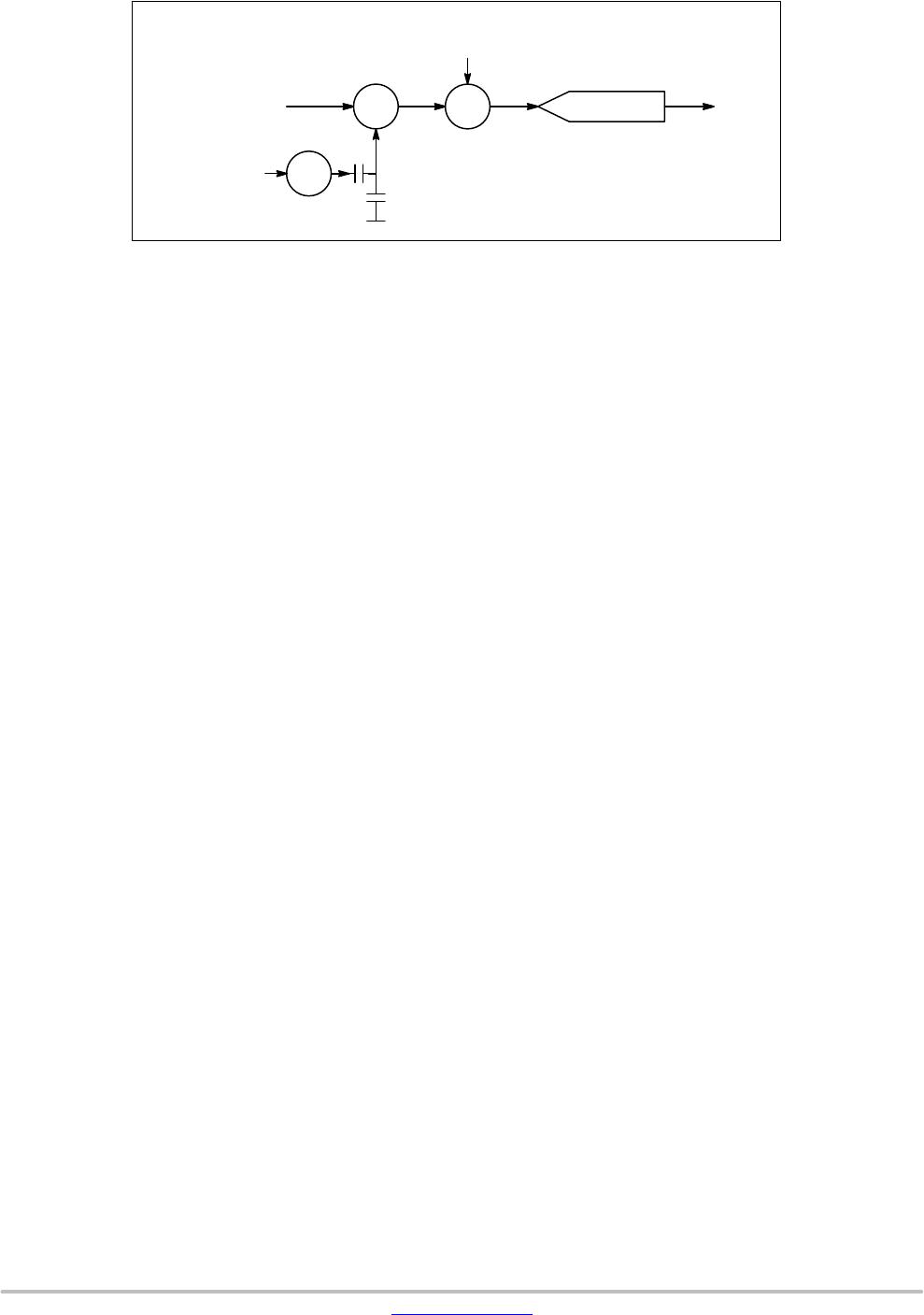
MT9V024/D
www.onsemi.com
22
Figure 28. Black Level Calibration Flow Chart
Pixel Output
(reset minus signal)
Offset Correction
Voltage (R0x48 or
result of BLC)
Gain Selection
(R0x35 or R0x36 or
result of AGC)
ADC Data
(9:0)
10 (12) bit ADC
C1
C2
+
Σ
×
V
REF
(R0x2C)
The automatic black level calibration measures the
average value of pixels from 2 dark rows (1 dark row if row
bin 4 is enabled) of the chip. (The pixels are averaged as if
they were light−sensitive and passed through the appropriate
gain.)
This row average is then digitally low−pass filtered over
many frames (R0x47, bits 7:5) to remove temporal noise and
random instabilities associated with this measurement.
Then, the new filtered average is compared to a minimum
acceptable level, low threshold, and a maximum acceptable
level, high threshold.
If the average is lower than the minimum acceptable level,
the offset correction voltage is increased by a programmable
offset LSB in R0x4C. (Default step size is 2 LSB Offset =
1 ADC LSB at analog gain = 1X.)
If it is above the maximum level, the offset correction
voltage is decreased by 2 LSB (default).
To avoid oscillation of the black level from below to
above, the region the thresholds should be programmed so
the difference is at least two times the offset DAC step size.
In normal operation, the black level calibration
value/offset correction value is calculated at the beginning
of each frame and can be read through the two−wire serial
inter−face from R0x48. This register is an 8−bit signed two’s
complement value.
However, if R0x47, bit 0 is set to “1,” the calibration value
in R0x48 is used rather than the automatic black level
calculation result. This feature can be used in conjunction
with the “show dark rows” feature (R0x0D[6]) if using an
external black level calibration circuit.
The offset correction voltage is generated according to the
following formulas:
OffsetCorrectionVoltage + (8 * bit signed twoȀs complement calibration value, 127 0.25mV
(eq. 18)
ADC input voltage + (Pixel Output Voltage) * Analog Gain ) Offset Correction Voltage (AnalogGain ) 1)
(eq. 19)
Defective Pixel Correction
Defective pixel correction is intended to compensate for
defective pixels by replacing their value with a value based
on the surrounding pixels, making the defect less notice−
able to the human eye. The locations of defective pixels are
stored in a ROM on chip during the manufacturing process;
the maximum number of defects stored is 32. There is no
provision for later augmenting the table of programmed
defects. In the defect correction block, bad pixels will be
substituted by either the average of its neighboring pixels, or
its nearest−neighbor pixel, depending on pixel location.
Defective Pixel Correction is enabled by R0x07[9]. By
default, correction is enabled, and pixels mapped in internal
ROM are replaced with corrected values. This might be
unacceptable to some applications, in which case pixel
correction should be disabled (R0x07[9] = 0).
For complete details on using Defective Pixel Correction,
refer to AND9554/D, “Defective Pixel Correction −
Description and Usage”.
Row−wise Noise Correction
Row−wise noise correction is controlled by the following
registers:
• R0x70 Row Noise Control
• R0x72 Row Noise Constant
Row−wise noise cancellation is performed by calculating
a row average from a set of optically black pixels at the start
of each row and then applying each average to all the active
pixels of the row. Read Dark Columns register bit and Row
Noise Correction Enable register bit must both be set to
enable row−wise noise cancellation to be performed. The
behavior when Read Dark Columns register bit = 0 and Row
Noise Correction Enable register bit = 1 is undefined.
The algorithm works as follows:
Logical columns 755−790 in the pixel array provide 36
optically black pixel values. Of the 36 values, two smallest
value and two largest values are discarded. The remaining
32 values are averaged by summing them and discarding the